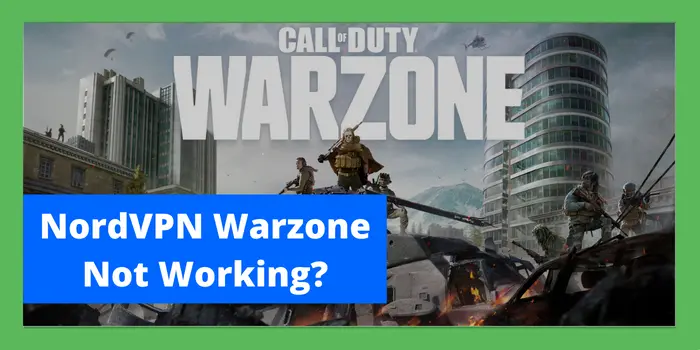Is your NordVPN Warzone not working and looking for a solution to fix it? You’ve come to the right place. In this article, we’ll go over a few troubleshooting steps & settings by which you can use NordVPN for warzone & fix the issue.
There could be many reasons why your NordVPN app is not working with Warzone. Some examples are the game COD Warzone may see your actual location instead of the NordVPN location you choose or your cache & cookies have stored your previous location instead of the NordVPN server location.

How To Fix NordVPN Warzone Not Working?
Throughout our testing, we found some recurring issues. Some of the major reasons why NordVPN is not working with Warzone is the game is just stuck in searching for a match & unable to find the lobby.
Another reason is your ping for example when the game is actually able to join a lobby but the ping is so high which makes the game unplayable. Yet another problem is even if you join the lobby and ping is also playable but COD’s SBMM(Skill Based Matchmaking) into giving us a bot lobby.
So, We’ve come up with a few troubleshooting tips that are likely to fix all your problem related to fixing NordVPN with Warzone or get unbanned from Warzone.
NordVPN Warzone Not Working On PC
If you’re to trying to fix NordVPN Warzone on PC then you can follow some troubleshooting steps to fix the warzone NordVPN.
- Clear your browser cache & check if your IP address has changed after connecting to the NordVPN server. Check here!
- Check the speed of the VPN server before connecting it. If you find a high ping during the test then you can try another server location. Choose closer to your server location for better speed.
- Make sure your VPN’s NAT is “open”.
- Change your VPN protocol to “OpenVPN” or “Wireguard” protocol from the setting if you’re not using NordVPN because NordVPN has already OpenVPN protocol.
NordVPN Warzone Not Workong On Playstation
On gaming consoles, the process of fixing NordVPN Warzone on Playstation is kind of simial to fixing on PC. However, implementation is a bit different from PC.
So, follow the below-mentioned steps if NordVPN Warzone not working on Playstation & Xbox.
- Clear cache data of Warzone app from console’s app settings.
- Connect NordVPN server through your router to test the network connection speed in console settings. If the speed is too low or latency is high then you can try a different server. Make sure the server location is closer to your area location.
- Also, make sure your NAT type is “type-2”. In Xbox NAT should be “Open”.
- Similar to as PC you’ve to check your VPN protocol and change it to “OpenVPN” or “Wireguard” protocol from the VPN settings on your router. If you’re using NordVPN then it’ll be easy for you because NordVPN offers OpenVPN protocol.
After implementing these steps, you can also fix Warzone lag on Xbox One & PlayStation to get a better experience while gaming.
NordVPN Warzone Not Working – Final Tips
NordVPN is the best option to fix NordVPN on Warzone. NordVPN offers 5,500+ servers in 59 countries around the world which is excellent. NordVPN performs best in our all tests like blocking Youtube ads also when we compare it with all other VPNs out there.
After trying these troubleshooting steps, if your VPN is still not working with warzone, then it’s likely that the VPN you’re using is not optimized for low ping gaming.
So, you should use this No lag VPN warzone and try these troubleshooting steps to fix the NordVPN warzone not working problem.
If you are frustrated and want to change VPN then we suggest ExpressVPN warzone as it is just behind NordVPN and is also a good choice but security wise NordVPN is the best. So, think twice before making a decision.
Why Is NordVPN Not Working With Warzone?
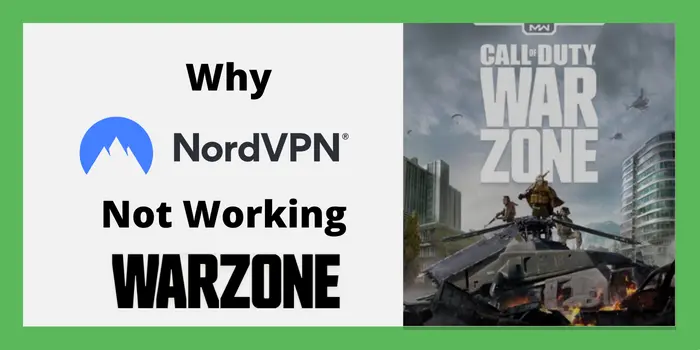
There are many factors that can cause the problem of NordVPN not working with warzone.
Some of the major problems why NordVPN warzone not working are listed below.
- First, If you choose a server location that is far away from your actual location, you’ll automatically get a high ping rate even with the best VPN in the world. So, try to choose a nearby location.
- Activision the game company can sometimes ban IP addresses for suspicious behaviour.
- The third one is that not all VPNs are capable to provide you low ping rate. So, I’ll recommend you NordVPN instead of another VPN.
How To Fix High Ping Issue On Warzone Server?
When we talk about high ping or latency one thing is always to keep in mind that the distance between your actual location and the VPN server location should be minimum.
If you’re facing a high ping issue on warzone while using NordVPN, then you all need to do is switch to a VPN server that is closer to you.
For example, if you’re in Japan and you’re connected to the server in Australia then there is a strong possibility that you’ll get a high ping rate & that’s why NordVPN warzone not working. But if you want to use this VPN for Warzone in Japan then We can say that it work in Japan.
On the other hand, if you’re connected to the server in Canada instead of Australia then you’ll get low ping while playing warzone.

How Can I Fix NordVPN Not Working With Warzone?
Always try to choose a server location that is close to your actual location then you’ll automatically get low ping or latency while playing Warzone. Activision also bans some IP addresses so, you can try different servers in the same country.
Does NordVPN Work On Warzone?
Yes, NordVPN can work with Warzone. However, if NordVPN Warzone not working, you can try troubleshooting steps such as disabling IPv6, changing DNS settings, and contacting NordVPN support for further assistance.
Conclusion
We’ve tested all these troubleshoot to fix the problem of why is NordVPN warzone not working. All you just have to do is follow above mention troubleshooting steps. After that, you’ll be able to play warzone with NordVPN.
Read Our Guide To Get quick fixes for NordVPN errors: