Looking for the KeepSolid login and sign up, so stay connected with us in this article and get answers to any questions you could have.
As you are aware, KeepSolid VPN is a private VPN software solution that works on multiple devices. KeepSolid Inc., an American business with its main office in New York.
It mainly focuses on improving company efficiency and employee performance by offering simple solutions to challenging problems that are compatible with various devices. Users may connect to 3000+ high-speed servers in more than 80 countries by logging in to KeepSolid VPN, which helps them masks their true IP address and ensure online anonymity.
In this article, we discuss how you can log in to KeepSolid VPN and sign up, we also cover other possible problems that you can face while login to KeepSolid.
Why Use KeepSolid VPN?
KeepSolid is a famous VPN that gives several advantages to its users. It is recognized for its compatibility with various platforms and boasts high-speed VPN servers. By login KeepSolid VPN users can connect up to 3000+ servers in more than 80 countries worldwide.
It permits P2P and BitTorrent, making it appropriate for customers who have interacted with file sharing. Additionally, it gives strong features in some versions and provides safety on all compatible devices.
Hence, it is well worth it to KeepSolid login, simply follow the steps in this article to log in to this best online VPN along with great features.
How To Create A KeepSolid Account?
To create a KeepSolid account and signup KeepSolid, follow these simple steps:
- Open the KeepSolid Sign web version in your preferred browser by clicking the button “KeepSolid Login”.
- Look for the option to create a KeepSolid ID. It may be labeled as “Create KeepSolid ID” or something similar.
- Provide your email address after choosing this option.
- Set up a new password for your KeepSolid account and by entering it once again confirm your password.
- Read the terms and conditions, and after that check the box which indicates you are agreeing with their terms and conditions.
- Click on the “Create” button or a similar option to create your KeepSolid account.
- After creating an account, create a new Master Password. Follow the provided directions, confirm the password, and to proceed click on the relevant button.
- You may also receive a Recovery Key and it is important to secure this key. By following the given steps, press the right button, and choose the folder where you want to save the key.
If you face any issues while creating a KeepSolid account then you can consult KeepSolid Login support.
How To Login KeepSolid VPN?
Here listed are the easy steps for KeepSolid Login, follow it.
- Go to the official website of KeepSolid VPN
- Look for the login KeepSolid option on the website. You can find it normally in the top-right corner of the page.
- Select the KeepSolid Login option.
- After this, it will direct you to the login page. Enter your KeepSolid ID password. This is the password related to your KeepSolid account.
- After coming into your KeepSolid ID password, you need to provide your Master password. This is the password precise to the KeepSolid Sign app.
- Once you have entered your Master password, click on the KeepSolid log-in or unlock button.
If the KeepSolid login credentials are correct, you will be logged into your KeepSolid account and have got right to access all features and services.
Why Can’t I Login KeepSolid Account?
If you face trouble while KeepSolid login account then it can be due to the wrong login information. So, ensure that you are providing the right email address and password for your KeepSolid account login.
In addition, checking your internet is crucial to see whether it is stable and working correctly. Since this can also be the cause of your inability to get into your KeepSolid account or Log in KeepSolid error.
What To Do If My Password For KeepSolid VPN Login Is Lost?
If you forget to your KeepSolid Log in password, then follow these steps to reset your password.
- Log in to the KeepSolid VPN login website.
- Go to the KeepSolid VPN website and log in to KeepSolid
- You can see the “Forgot Password?” link, click on it
- Provide your email address and then click on the Submit button.
- You will receive an email, which contains further instructions on how you can reset your KeepSolid login passwords.
- Follow these guidelines to reset your password.
Troubleshooting Tips To Fix KeepSolid Login Error
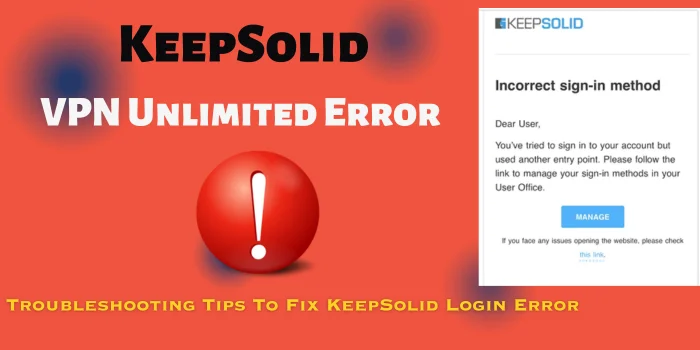
If you are experienced login errors with KeepSolid Sign, here are some troubleshooting tips to help you fix the issue:
- Check your internet connection: Ensure that the internet you are using has a stable internet connection. Because poor or unstable internet can be a reason for login KeepSolid errors.
- Clear cache and cookies: Clear cache and cookies on your system, it can help to solve login issues. Go to the setting of your device, Find app settings for KeepSolid Sign in, and clear the cache and cookies.
- Update the app: Ensure that you are the use of the latest version of the KeepSolid Sign app because the outdated version may have compatibility problems that can cause log in KeepSolid errors. Check for app updates in your device’s app store and install available updates.
- Restart your device: Restart your device and try to KeepSolid log in again because sometimes, a simple restart can fix minor software glitches that may be causing login errors.
- Check your credentials: Double-check your KeepSolid login credentials because sometimes there are typos or mistakes in your username and password can also be the reason for login issues.
- Contact support: If the above steps do not resolve the KeepSolid login error, it is recommended to reach out to KeepSolid Sign’s customer support. This will provide you with further assistance and help in determining the issue.
The KeepSolid Incorrect Sign-In Method Message: Why Should I Receive It?
If you receive an incorrect sign-in method message from KeepSolid, that means your KeepSolid sign-in method was incorrect. It could be because you enter the wrong KeepSolid credentials and an issue with the KeepSolid server, or your internet connection is also preventing you from successful KeepSolid login.
Another possibility is that someone else is attempting your account and the system is detecting sign-in methods. So, if you keep receiving this message, then contact KeepSolid customer service for support.
How Many Devices Can I Login With KeepSolid?
You can connect up to 5 devices simultaneously after login KeepSolid. If you want to increase this number then go to the respective page and choose your desired amount, along with the subscription duration. You have the option to choose 1, 5, or 10 additional device slots for either a month or a year.
How Do My KeepSolid VPN Manage Devices?
To manage devices with KeepSolid, you can follow these steps:
- Log in to your User Office on the KeepSolid website.
- In your User Office, Press “Manage” for KeepSolid
- Go to the “Devices” section.
- In the section of “ Device” you can see a list of all currently use devices.
- From there, you can manually control your devices, along with removing unused devices.
Note: – There can also be restrictions on the no. of devices you can remove. For example, you are allowed to remove only one device per week. However, you may have the choice to remove the first 5 devices without any restrictions.
How Do I Delete My KeepSolid Account?
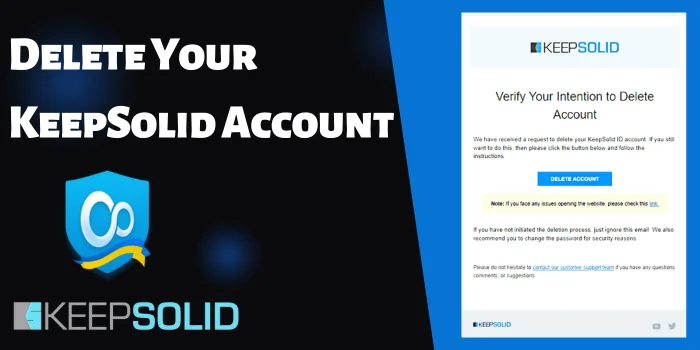
To delete your KeepSolid account, you will need to follow the steps below
- Go to the KeepSolid website by using a web browser.
- Use your log in KeepSolid information to log in to your account.
- After login, go to the setting of your account.
- Cancel your subscription or delete your account by finding the option.
- To confirm your account deletion, pick out the relevant option and then follow the instructions.
You may email KeepSolid customer service if you have any problems or want further help.
How Much Does KeepSolid Login Cost?
To learn more about the KeepSolid pricing, look at the table below. Select your preferred package to log in to KeepSolid.
| Plan | Price |
| KeepSolid Monthly Plan | $9.99 |
| KeepSolid Yearly Plan | $59.99 |
| KeepSolid Lifetime Plan | $199.99 |
If you use KeepSolid VPN redeem coupon code at the time of purchasing, then you can save up to 70%. Get this VPN at a low cost & sign in KeepSolid VPN to take benefit of its services.
Is KeepSolid VPN Free?
No, KeepSolid is not free, but it does provide a 30-day money-back guarantee that lets you KeepSolid login and use its features and service risk-free.
Is It Safe To Login KeepSolid In The US?
Yes, KeepSolid Sign In VPN is safe, and you can KeepSolid login in the US without any concerns. It is compatible with various platforms and provides high-speed VPN servers, plus KeepSolid VPN ensure your online privacy and security.






