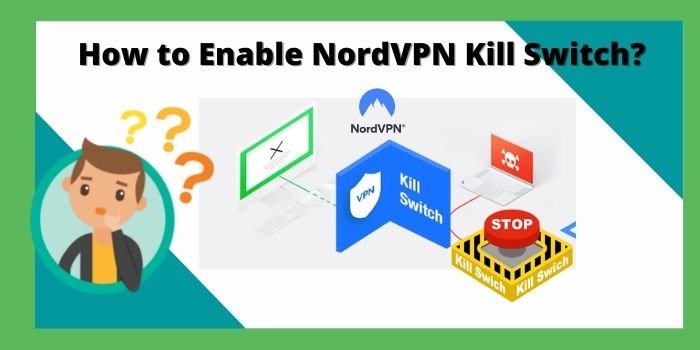NordVPN kill switch feature is mainly for Security Purposes. The kill switch feature prevents your IP address from leakage when your VPN connection fails or drops. It’s very convenient when torrenting with NordVPN Can cause the risk of IP leakage when the connection is broken because of P2P activity.

Here In this post, you will know How to enable the NordVPN Kill switch in just a few simple steps. For more details continue reading this post.
Automated kill Switch – Short Overview
The Kill switch is the security feature that helps to stop your internet traffic when your VPN connection is broken. In case of a broken connection, the Kill switch is automatically shut down your internet connection to protect your identity (IP address) and online activity from getting exposed during the time when VPN is not securing your IP address or online details.
Kills switch kills the connection when the VPN connection is dropped and This feature helps to hide your IP address from hackers, ISPs, and many others.
When your VPN Connection is dropped during the time of streaming and torrenting file downloading then you don’t have to be worried because the Kill switch feature is capable to secure your online activity or identity from the outer attacks.
That VPN is the best which provides a kill switch feature. NordVPN gives you the best Kill Switch Features So, you can buy the NordVPN 3 year Deal to access the feature.
Common Misunderstanding For NordVPN Kill Switch
Some user thinks the kill switch feature always protect their data or IP address from the ISPs. but it’s not true because the Kill switch feature protects you in specific types of situations like When the VPN connection drops. The kill switch feature doesn’t protect you from malware attacks.
Does NordVPN Kill Switch Feature Available For All Platforms?
NordVPN Kill switch feature available for Windows, Mac OS, Linux, Android, and iOS. It works differently with all platforms.
This feature prevents your data from being exposed, confirming that your all privacy is defended at all times. NordVPN is best for Samsung Smart TV. You can easily Set Up NordVPN Samsung Smart TV you must go with the use of it.
How to Enable NordVPN Kill Switch on Windows & Mac OS?

Windows & Mac come in the desktop version and the desktop version has two options. One is an app kill switch and the other is an internet kill switch. The app kill switch determines some specific application connections to the internet. On another side internet, the kill switch feature disables the broad internet connection.
Steps of Kill Switch on Windows:-
- Install the NordVPN Windows application
- Go to the setting options which are located top right corner of the mac.
- Choose the Kill switch on the left.
- Select between the internet kill switch or app kill switch which one you want.
Steps to enable NordVPN Kill Switch on Mac OS:-
The enable kill switch steps on mac OS is similar to the steps of Windows. But for you, I also mentioned the steps to enable the Kill switch on mac OS.
- Launch the NordVPN Mac application
- Choose the setting icon on the top right corner of the mac.
- Choose the Kill switch feature and enable it.
With the use of those steps, you enable the NordVPN Kill Switch feature on Mac & Windows without experiencing any issues.
How To Enable NordVPN Kill Switch On iOS & Android?

iOS & Android come in Mobile versions and The kill switch feature is present on NordVPN iPhone App and Android Mobile app.
Steps to enable NordVPN kill Switch on iOS?
- Download the NordVPN iOS application.
- By clicking on the icon which is located at the top left and after that go to My Account and setting option.
- Now below my setting, you can see the kill switch option
- Enable the kill switch feature and enjoy it.
Steps to enable NordVPN Kill Switch on Android?
- Make sure that you have version 7 of android.
- To enable the kill switch, Go to the System setting and Press more below the Wireless and network section.
- Now Click on VPN to view NordVPN and all the other VPN Client’s downloads on your device.
- Now press on the gear icon next to NordVPN and Switch on “Always-on-VPN“
If you follow those mentioned steps then you are able to enable NordVPN to kill Switch on iOS & Android. In case you have haven’t bought NordVPN yet then this is the right time as you can claim 68% discount on NordVPN 1 year plan. To avail this discount you just need to use NordVPN Dhruv Code.
Why Should We Need To Enable NordVPN Kill Switch?
Disconnection is a common thing for every software but for NordVPN it’s not common. In Case when you doing some work and that time your VPN connection drops in that situation you don’t realize that your connection is broken. Due to the disconnection, your IP address is leaked which creates a problem for you.
So we recommend you to take always the advantage of the NordVPN Kill Switch feature. It doesn’t give a bad impact on your connection speed and you can smoothly do your activity without any worries.
How To Enable NordVPN Kill Switch On Linux?
When using NordVPN client on Linux, the system-wide internet access is automatically disabled in case of a sudden VPN connection failure or manual disconnection. To activate the NordVPN Kill Switch feature, simply enter the command ‘nordvpn set killswitch on’. Conversely, to deactivate the Kill Switch, type ‘nordvpn set killswitch off’
What Are The Drawbacks Of Using NordVPN Kill Switch?
NordVPN Kill Switch has some drawbacks to consider. Firstly, it can be disruptive because if your VPN connection unexpectedly drops, it disconnects your entire internet connection, which can interrupt ongoing activities like streaming or downloading.
Secondly, enabling the Kill Switch can consume CPU resources and potentially reduce your internet speed, as it runs in the background even when you’re not using the VPN. But we would recommend using it as its pros outweighs its cons. If you are concern about your data leak then you must enable NordVPN Kill Switch.
Is NordVPN Kill Switch good for Privacy?
Yes, It is good for Privacy because With the use of NordVPN Kill Switch you can make private your IP address or activity when the VPN Connection is broken.
What If NordVPN Kill Switch Doesn’t work?
If you are using protocols other than OpenVPN then you can face some issues while using the NordVPN kill switch feature. Then you should go with the use of OpenVPN which can easily solve your issue related to killing Switch performance.
How Do I Activate NordVPN Kill Switch?
You may be able to Activate your NordVPN Kill Switch by going to Settings > Wireless and networks > More > VPN > enable “Always-on VPN.
Discover NordVPN Other features, Read More: