If you are wondering How To Uninstall NordVPN 2025? then here you get all the steps for NordVPN Uninstall setup.
NordVPN is a good VPN and many times we have mentioned it in our best VPN list. But we can understand it if you are not liking NordVPN then you are facing some serious issues from their side.
So today we are going to tell you how to get rid of the NordVPN popup on different devices like Windows, android, Mac, etc. after that we will tell you the top 5 alternative VPNs. You can choose from the 5 VPNs which provide you with the best services and gives you all top-notch features.
How to Uninstall NordVPN On Windows 2025?
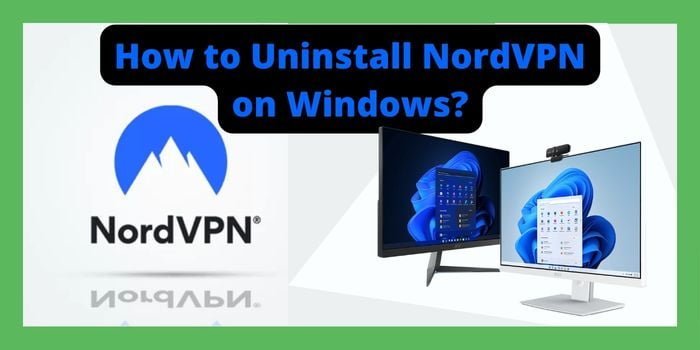
The following steps are given below which you need to take in the window to delete the NordVPN.
- First Click on the start button
- Now search the NordVPN from the list and then open the VPN.
- Select the NordVPN and now a popup menu will appear.
- Click on uninstall and NordVPN will delete permanently from your windows device.
If you don’t want to use NordVPN for Windows 11 or other versions, then you can easily uninstall it with this quick guide.
How To Uninstall NordVPN On Android 2025?

You have to take the following steps to uninstall NordVPN on your android phone.
- First, you have to open the Google Play store on your android phone.
- Then at the top right, click on the profile icon.
- Now click on the managed app & device>manage
- Select the NordVPN app
- Click on the uninstall button and NordVPN will delete
How To Uninstall NordVPN On Mac?

To get rid of NordVPN popup you have to follow the following steps. That is given below.
- In your, Mac click on the Finder icon on the deck
- After that click on NordVPN in the finder sidebar.
- Now, Right-click on your VPN app and select move to bin.
- NordVPN is deleted permanently.
How To Uninstall NordVPN On iOS 2025?

Removing NordVPN from iOS is not different from deleting any other app on your iPhone.
- First, touch and hold your VPN app
- Then tap on Remove App
- Tap Delete app & then tap Delete to confirm
Top 5 NordVPN Alternatives
If you have used NordVPN and unfortunately you are not satisfied with service or its pricing, then you might uninstall or delete NordVPN and can buy the other Best VPN for all devices.
The best Alternative to NordVPN is discussed below.
- IPVanish [High Security]
- ExpressVPN [Provide Fast Speed]
- PureVPN [Huge Servers]
- HMA [Great Customer Support]
- CyberGhost [Give Access to Geo-Restricted Content]
Conclusion
As above we discussed if you don’t like NordVPN then how to uninstall NordVPN on different devices like Android, Mac, etc. with that we discussed the top 5 alternatives of NordVPN.
You can buy any of the VPNs which give you the best services. But according to us, you should buy ExpressVPN due to its excellent speed. With that, it provides 256-bit security, and it becomes difficult for any hacker to steal your personal data. By VPN using ExpressVPN Coupon Code and grab the discount on the annual subscription of it.
Why Is NordVPN Not Working?
First, check if you have the right port open or not? Because it’s possible your internet provider can block traffic on a specific port.
So, try to change your default port setting to check your right ports are open for a VPN.
Basically, the 443 TCP and 1194 UDP need to be open for NordVPN to work. And make sure your router must allow passthrough for VPN.
How Do I Remove NordVPN From Windows 10 In 2025?
You can go through these steps to remove NordVPN from Windows 10. Open control panel> Select uninstall a program> Righ click on NordVPN file> initiate uninstall/change process> Permission request through pop up> Select Yes to uninstall. Now, you have successfully removed NordVPN from Windows 10
Can You Delete NordVPN?
Yes, of course, all you have to do is go to the NordVPN Account Deletion page and fill the form with details like your email, payment method, etc., and the reason for account deletion. This one is the best way of deleting a NordVPN account.
How Do I Uninstall NordVPN On My Computer?
Go to Control Panel> Network and Internet> Network connection> Right click on NordVPN connection> Select delete
How Do I Remove NordVPN From My Router?
By following this process you can easily remove NordVPN from your router. Go to settings> Network and Internet> Tap on NordVPN> Toggle off VPN.
Why Can’t I Delete NordVPN?
If you’re deleting the active connection then it won’t work. Note that if your connection is active or the VPN service still running then the delete option will be greyed out.
How Do I Permanently Delete NordVPN 2025?
First, delete your NordVPN profile by filling in some details like the reason to delete your NordVPN account, etc. Then delete the NordVPN app from your device whether it’s a Windows, Android, or iOS.
Read Our Other NordVPN Blogs:





