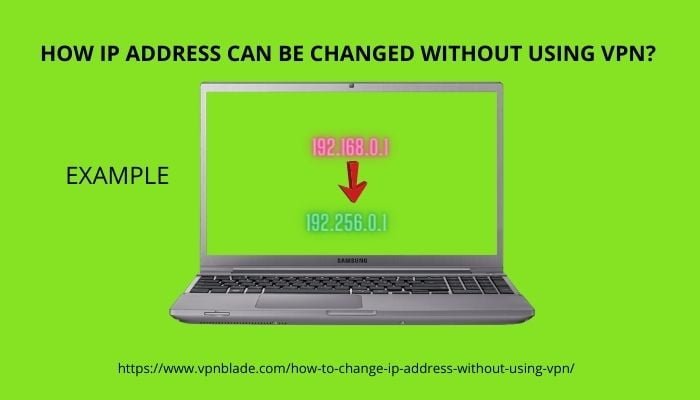IP Address, also known as Internet Protocol Address. It is a unique number that gets linked to all the internet activity. Every device has its IP Address for browsing the web. It helps to make your network more secure. You can also change your IP Address without using a VPN. Moreover, if you are connected to a Wi-Fi network you share an IP address with everyone, who are connected to your Wi-Fi.

Most people talk about changing the IP address, this means that they are referring to their public ipv4 address. This address is mostly used by websites, servers, and other devices on the internet. In this article, we are going to discuss how we can change the IP address of your system without using a VPN.
Why Do You Need To Change your IP Address?
If you change your IP Address, then it will softly increase your online privacy, which as a result helps in securing personal information. Most people think that changing their IP Address will hide them from the internet. However, it is not important in every case. Your Internet Service Provider keeps on track of which IP Address is provided to whom.
The other reason to change your IP address is that if you connect a device to your network and the device is having the same IP address, then your device will not be recognized. Also, your router will tell you that the IP address you are trying to communicate is already there and it will not register a second product. So to avoid these issues people often change their IP addresses. If you don’t want to reveal your location then also you can change your IP address.
Ways to Change Your IP Address without Using a VPN

1. Use Tor to change Your IP Address:
Tor stands for The Onion Router. It is free and software that helps to change your IP Address and also manages internet traffic. Tor makes it harder to track the user’s internet activity like visiting Websites, Online posts, etc. It is also used to protect the personal privacy of the user. The easiest way to use Tor is to download and install the Tor browser, and then the Tor will encrypt your data several times. After that, it will send data through multiple nodes. Each node will remove one layer of encryption, and the sequence of nodes will change every time whenever you visit a different website. Tor is free to use but it has several disadvantages such as that Tor is slow in use and is only used for basic web browsing.
2. Change IP Address by unplugging your modem:
You can change your IP Address by unplugging your internet modem. After unplugging you have to wait for a few minutes, and then have to plug it back in again. When it is done, you will see that your existing IP Address has been changed to a new IP Address. This method will not work every time because your Internet Service Provider can again provide you with the same IP Address. If you leave your modem unplugged for more time, then the chances of the IP address getting changed increases.
3. You can change the IP Address with help of Your ISP:
You can ask your Internet Service Provider to change your IP Address. Every ISP has policies about how to control such type of appeal. For this, you should have your account information and current IP Address. Most Internet Service Provider uses the dynamic IP address, in which the IP Address changes occasionally and gets recycled whenever your device is connected and disconnected from the internet. You can also ask for a static IP Address from your ISP by paying some extra money. Once you will get a static IP Address, you can change it manually by entering it in your device network setting.
4. You Can Change Network To Get a Different IP Address:
It is clear, but you can get a new IP Address by disconnecting from the network you are being connected to and connecting to a different network. For example, if you are on a mobile phone just switch off the Wi-Fi and turn on the mobile data.
5. You can use a Proxy Server to change your IP Address:
A Proxy Server works as a mediator between your server and your website. It is similar to a VPN but with less security. Many types of proxies can be used to change your IP address:
- HTTP Proxies: Hypertext Transfer Protocol proxy changes the IP Address on data sent to your browser and will not affect other apps.
- SOCKS Proxies: Socket Secure proxy can handle any program and any traffic without limitations.
What Is the Safest Way to Change Your IP Address?

One of the safest ways to change your IP Address is by using Tor. Tor is free software that helps in managing website traffic. Tor is founded as one of the cheapest ways to change your IP address. But if you want that your data should be safe and secured and should be hidden by your ISP providers then VPN is one of the best ways. VPN Stands for Virtual Private Network. A VPN encrypts your internet connection and courses it through a server in a location. When you will use a VPN than other devices, and websites will see the VPN’s Server IP Address but not you’re real IP Address.
The steps to change your IP Address through VPN are:
- Signup for a suitable VPN provider
- Download the VPN app
- After downloading, selects a server of your country
- Now your IP Address has been changed.
Conclusion:
It is seen that Tor is one of the cheapest ways to change your IP Address as it helps to manage your website traffic. But from my point of view, I found that the IP address should be changed by using the VPN only. I had also used the VPN and it was a great experience and I found it safe. By using VPN our IP Address can be changed safely and securely. One of the biggest advantages of using a VPN is that your data can be hidden from your ISP providers and all your data can be kept private.
Also Read,
Cheapest Monthly VPN