Is Fubo Not Working with VPN? Then you’re on the right page here we have explained simple methods to fix Fubo TV not working issue.
If you are using a VPN with Fubo TV and still encountering messages like “Sorry, FuboTV isn’t available in your location” or “your IP cannot be used to access Fubo TV” then your VPN is not doing what it was supposed to do.
This issue can be frustrating as you have paid money to use the VPN service and now Fubo TV not working with VPN.
Don’t worry, in this article, we will go through the reasons why Fubo is not working with a VPN. And will also try completely fix this issue completely.
Why Fubo Not Working With VPN?
A VPN’s most basic function is to change your IP address and let you access the content that is geo-restricted. If you are getting messages like your IP cannot be used to access Fubo TV content even after using then there could be few reasons:-
Fubo TV Has Blocked IP Address Of Your VPN
If Fubo not working with VPN then there are chances that your new IP provided by the VPN is blacklisted. Fubo actively tries to identify the use of VPN and blocks the VPN IP addresses.
Devices GPS Location And IP Address Contradicts Each Other
Fubo TV sometimes also detects your GPS location. And If your GPS location does not match your IP address they know that you are using a VPN and block your IP.
Fubo TV Has Stored Cookies
It is possible that Fubo TV has saved cookies on your device. Using these cookies Fubo Tv can know your location and identify you are not at the place where your IP is showing you to be.
Fubo TV Or Your VPN Is Outdated
There are chances that the VPN you are using is outdated or your Fubo TV app is not upto date. If this is the case then also you can face Fubo TV not working with VPN issue.
These could be the possible reasons if FuboTV not Working With VPN. Now that you have identified the reason, let’s look at the methods to fix this thwarting issue.
If you are using Chromecast with VPN and it will not work then you can check out a detailed guide on why Chromecast not working with VPN and how to fix it.
How To Fix Fubo Not Working With VPN?
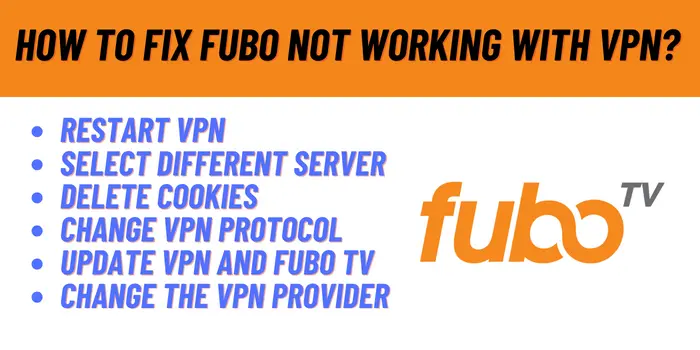
If you aren’t able to see your favourite show on Fubo TV because VPN is not working properly with apps then use these methods to fix:-
Restart VPN
Sometimes a simple restart can fix some major issues. So try restarting or reinstalling VPN. Also, you can try reinstalling Fubo TV. This may fix your issue, if the issue still persists then you can try using other methods on this list.
Select Different Server
As we said the most common reason that Fubo not working with VPN is that the IP address you are using with VPN is also blocked by the Fubo team. So, try connecting to a different US server. You should be able to stream the Fubo TV by changing the IP address If it is not blocked.
Delete Cookies
Cookies isn’t something dangerous. These are just a few small byte files that sites and other online services use to make the user experience better. But these cookies sometimes save users location data.
Futo TV can sometimes use this location and can guess that you are using a VPN. If the location on cookies does not match your IP address then Fubo will Block your IP address. So even if you don’t remember accepting cookies, it is better to delete the cookies.
Change VPN Protocol
Protocols are simply a set of rules that a VPN follows to change your IP address. Some protocols are secure while some are fast. Maybe the incompatibility of protocols is the reason for Fubo not working with VPN.
So, If your VPN provider offers different VPN protocols then you can try changing the VPN protocol and it may fix the issue.
Update VPN And Fubo TV
Check if your VPN and Fubo TV are up to date and if they are not then update them to their latest versions. Sometimes using an older version of app or VPN can cause dysfunctionality. Maybe the older version of VPN is not compatible with the Fubo TV.
You can also watch sports channels on Fubo TV like Fox Sports Go and if your Fox Sports Go not working error with VPN then you can also update your VPN application because using of outdated version of VPN is also the reason for this type of error.
Change VPN Provider
If you have tried all the above-mentioned steps and Fubo TV not working with the VPN then the last option remaining for you is to change the VPN itself.
If most of the servers you tried are blocked and you aren’t able to use them to unblock Fubo TV then subscribe for a different VPN provider.
It would help if you chose VPN for Fubotv between NordVPN, ExpressVPN, and PIA VPN. We would recommend you to use Private Internet Access VPN because it has more than 35000+ servers that are more than enough to get access to Fubo TV, more the server has more IP addresses.
But if your concern is security then NordVPN is a better choice as its main focus is security and privacy. Choose any of these VPN as all of them are trusted. You fix Fubo not working with VPN.
How Does Fubo Bans IP Address?
Fubo has a huge team who keeps working on identifying the people who use VPN to access the app and blocks their IP address. Here are the different techniques that Fubo uses to block the IP address.
- The most common technique is to ban the IP addresses provided by the VPNs. The thing is that the VPN has way more customers than they have IP addresses. So, many people use same IP addresses and when Fubo sees many connections coming from the same site then they know that it is a VPN’s IP address and block it.
- Fubo TV also monitors the IP, DNS and WebRTC leaks to know if you are using a VPN or not.
- Fubo TV has also partnered with GeoIP databases like Maxmind to know the IP address. If your VPN’s IP address is on one of these databases then Fubo will know and will block your IP.
- Fubo TV also saves cache and if your cache has your location and it does not match with your IP address then it will know that you are using a VPN and will blacklist your IP address.
- Sometime Fubo also uses device GPS location and if the GPS location does not align with IP address then it is clear that you are using a VPN.
Small VPN companies find it difficult to get around these techniques and end up blacklisting all their IPs and encounter issues like Fubo not working with VPN. So, it’s recommended to use a popular VPN service that can change your IP without getting detected.
Which Is Best Server To Connect VPN To Access Fubo TV?
Fubo TV is only available in US, Canada and Spain, outside these countries it will be difficult for you to access Fubo. Some online articles says that Fubo TV is available is Mexico too but that information isn’t true as Fubo TV doesn’t work in Mexico. You can connect to any server located in these regions and access Fubo TV.
Is It Legal To Watch Fubo TV With VPN?
Yes, Using a VPN to access FuboTV is legal. But using it to Watch Fubo TV outside of US, canada and spain may result in your IP ban. So make sure to use a good and reputed VPN that can actually let you access Fubo TV.
DO I Need To Change VPN If It’s Not Working With Fubo?
Yes, you need to change the VPN service if it is not working with Fubo TV. But first, try other servers of the same VPN to check if they are also banned or not. If they are then only option for you is to change the VPN and choose a VPN with more Servers like PIA VPN.
Final Words For Fubo Not Working With VPN
It can be frustrating when you have to invest your money in a VPN to watch Fubo TV but still face issues. There could be various reasons but the main reason has to be that the Fubo team has blocked your new IP address. The Fubo Team actively tries to stop the people who uses VPN to access the app.
You can try changing the server and clearing cookies and access Fubo TV again this should help. If none of these methods provided in this article helps you out then you can try using a different VPN.












