Kaspersky is one of the best leading antiviruses firms in the market. Most of the customers are very satisfied with their services. But still many of them are searching for How to uninstall Kaspersky. If you are facing any kind of trouble in using its services and want to uninstall it then read this content. The firm is offering its best antivirus security services software. Kaspersky Antivirus, Kaspersky Internet Security, Total Security, and other software. If you are not happy with its services or facing any trouble then Uninstall/remove Kaspersky Security Software.
Here you will find how to uninstall Kaspersky VPN from any kind of device. Whether you are windows, mac, android, or iOS user you can easily uninstall software with easy steps.
Note: Kaspersky Antivirus Software is only compatible with Windows users.
Steps To Uninstall Kaspersky Products
In the list of Kaspersky, you will get the best security software. If you want to uninstall any of them then you can uninstall it easily just in a few steps.
How To Uninstall Kaspersky Antivirus In Windows 10?
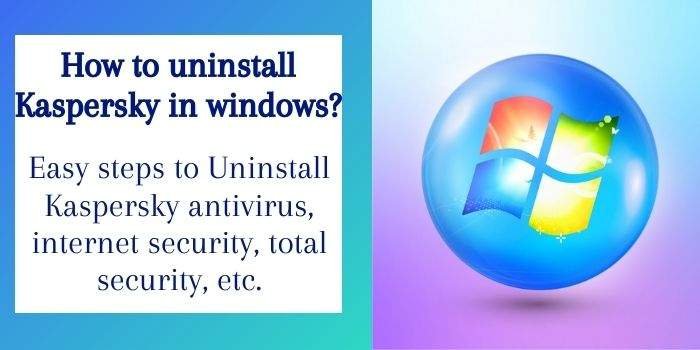
Are you a Windows user? Using services of Kaspersky Antivirus, Kaspersky Internet Security, Kaspersky Total Security, or any other software. Then you can easily uninstall it just in a few steps.
- The first step is to Go to the Control Panel
- There you will see an option “Program and Features” Click on that option
- Select Kaspersky software you want to add and Click Uninstall/ change
- If you have protected the antivirus program with a password then Enter the password first
- Click Continue
- Click Next
- Again enter the Password (If your antivirus is Password Protected)
- Save the activation code for future( In case you will re-install the program)
- Select the checkboxes and Click next
- Click Yes to Reboot the computer
- You’re your desired Kaspersky product has been Removed Completely
How To Uninstall Kaspersky From Mac?
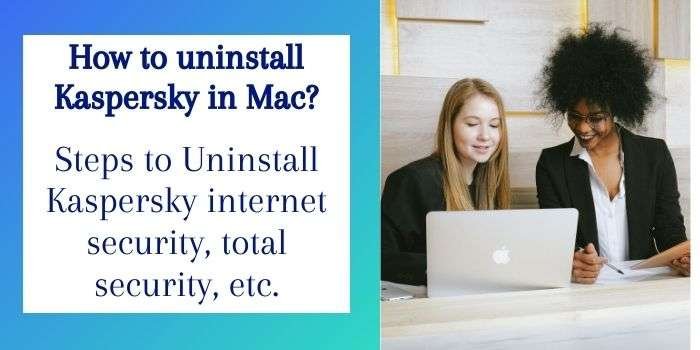
If you are a Mac user and using the services of Kaspersky internet security, Total Security, security cloud, etc, and want to remove it from the mac then you can easily delete it and also delete the Threads account with this process. Go with the given steps and Uninstall the software easily.
- In Mac OS X tray Click Kaspersky Icon
- On the shortcut menu Click Quit
- Open the installation file of Kaspersky product installed in your device and if the installation file is not downloaded then you can download it from Kaspersky official website
- Double click Uninstall Kaspersky Product
- In the Uninstallation window, Click Uninstall
- For administrations, permission Enter the login and password & click OK
- Wait for uninstalling the Kaspersky Product and then click Quit
- Kaspersky Product in Mac has been completely Uninstalled
How To Uninstall Kaspersky In iOS?
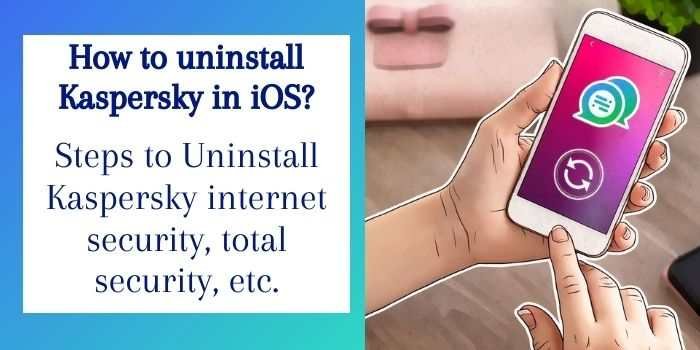
If you are an iPhone iOS user and do not want to use the services of Kaspersky Product then you can easily remove it from your gadgets. Go with the steps and uninstall any of the Kasperksy products from your device.
- At the home screen Tap Settings and Go to General then Go to Profile
- Click on the Kaspersky product icon
- Tap Delete
- Enter the pin that needs to remove the configuration file
- The configuration profile is deleted
- Tap the Kaspersky icon at the home screen and hold it until it gets wobbled
- The Kaspersky Security has been completely uninstalled in iOS
How To Uninstall Kaspersky In Android?
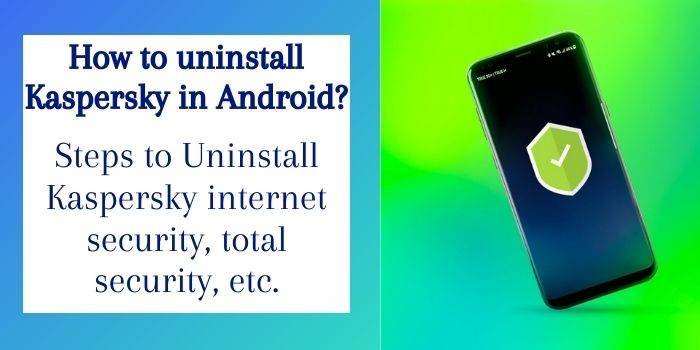
If you are an Android user and using Kaspersky software and want to uninstall it from your devices then easy go with the steps.
- In the main window of the app tap Settings
- Click on the Uninstall the app
- Click Next
- Pass the Uninstallation protection by unlocking the access (fill the password or secret code, graphic key)
- Click Ok
- Your Kaspersky Product has been completely uninstalled
Words:- With the help of the above-mentioned steps you can uninstall any of the software of the Kaspersky from any kind of device. So if you want to uninstall it then easily go with the steps and uninstall it.











